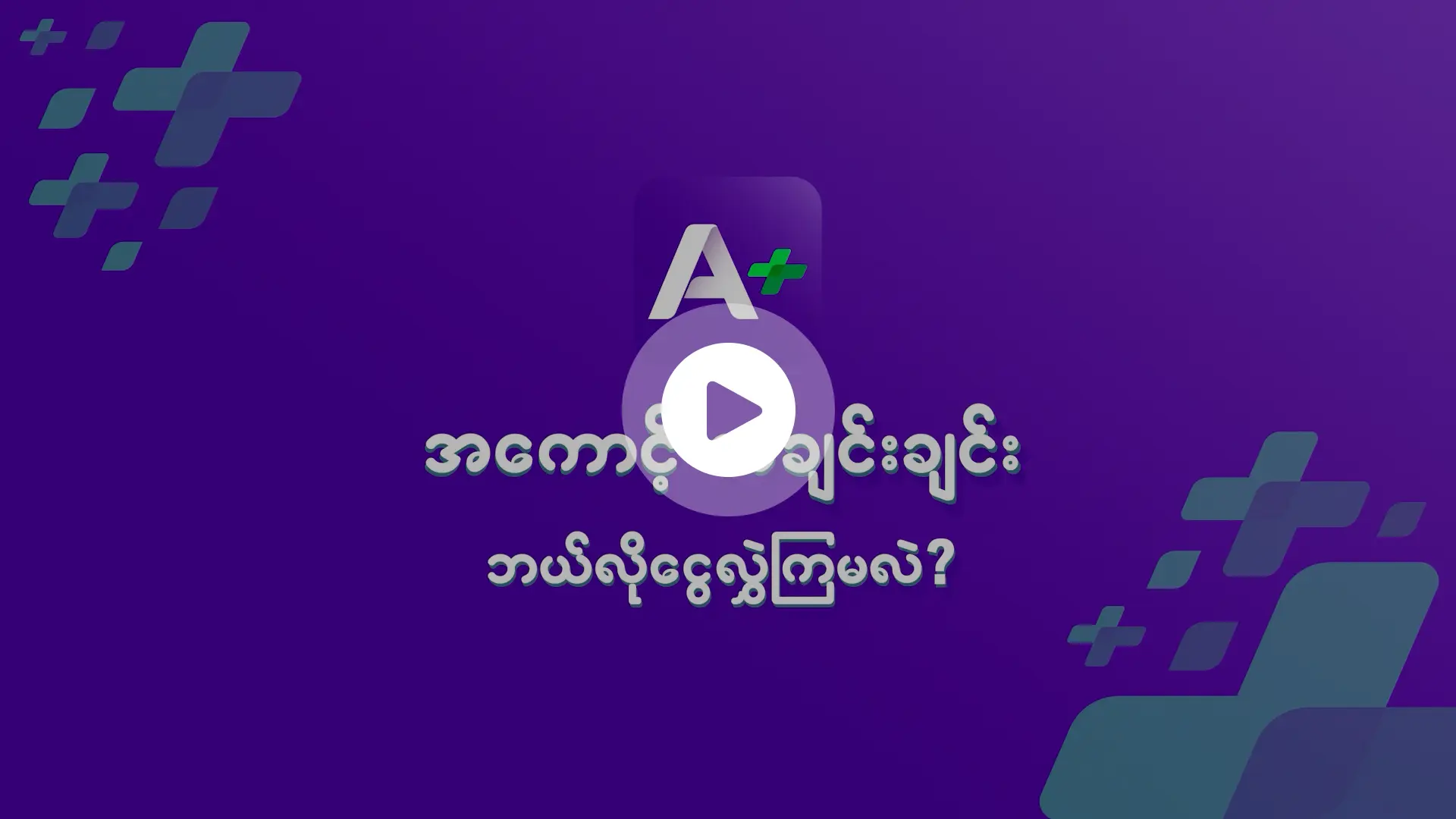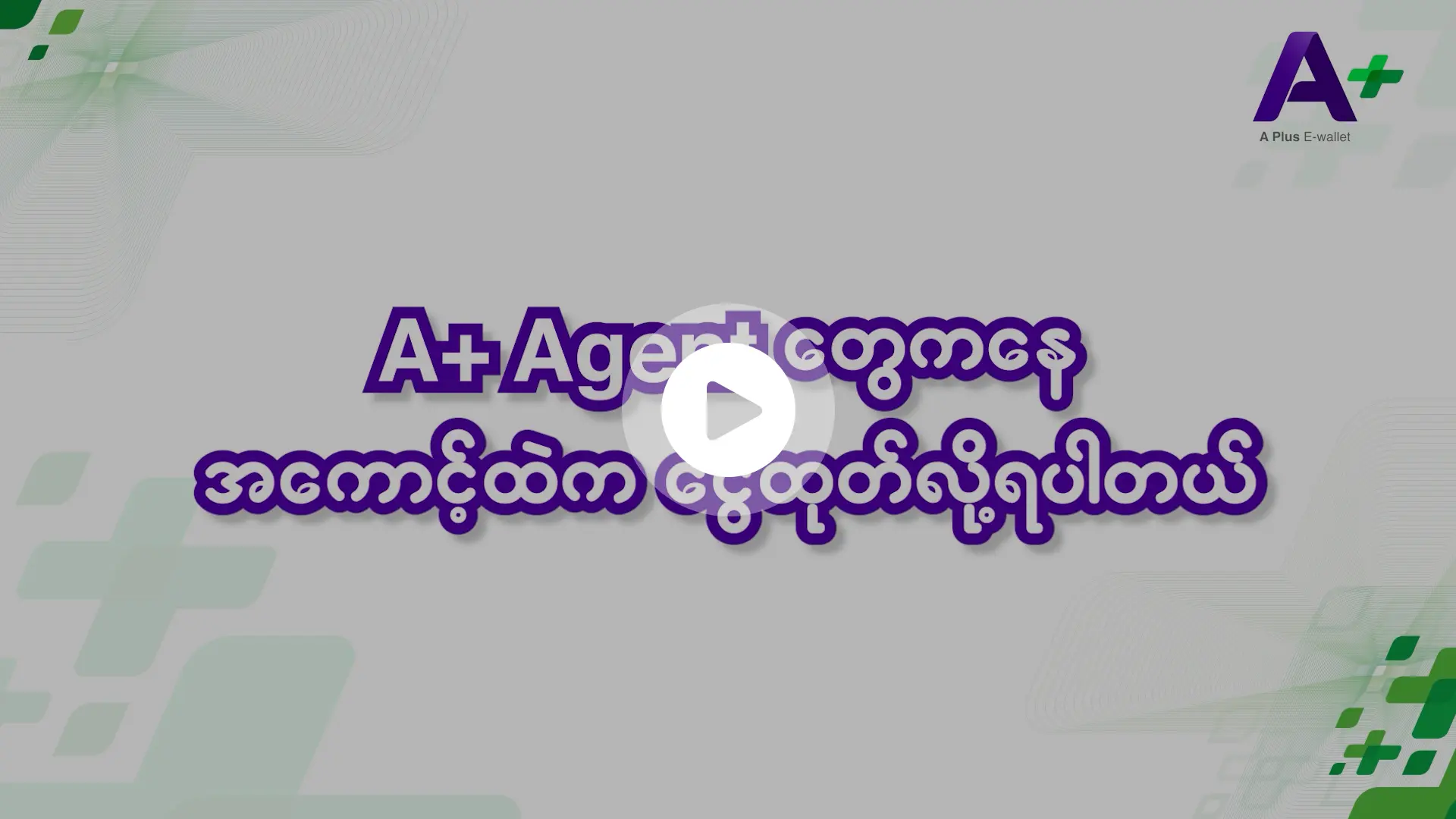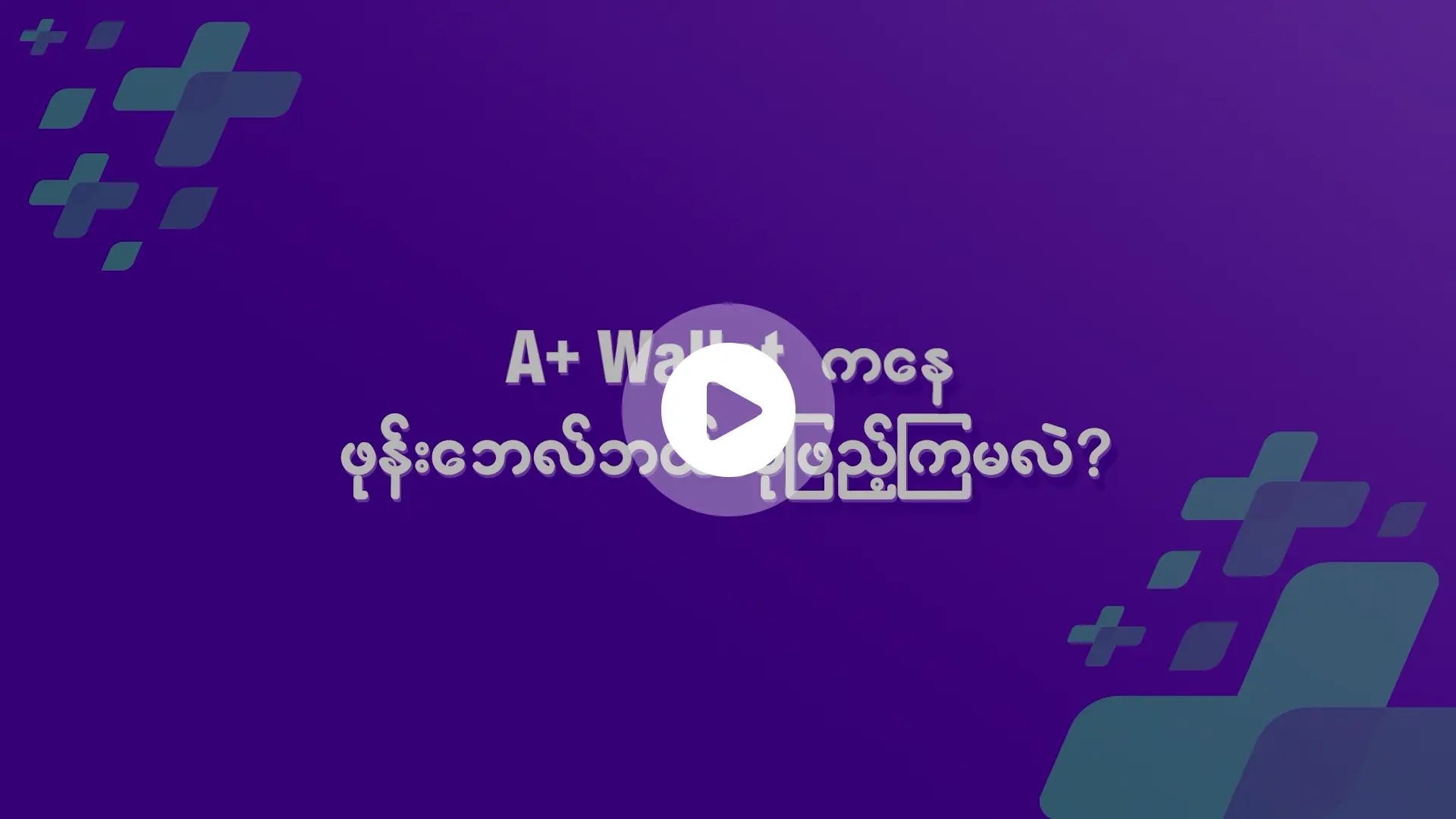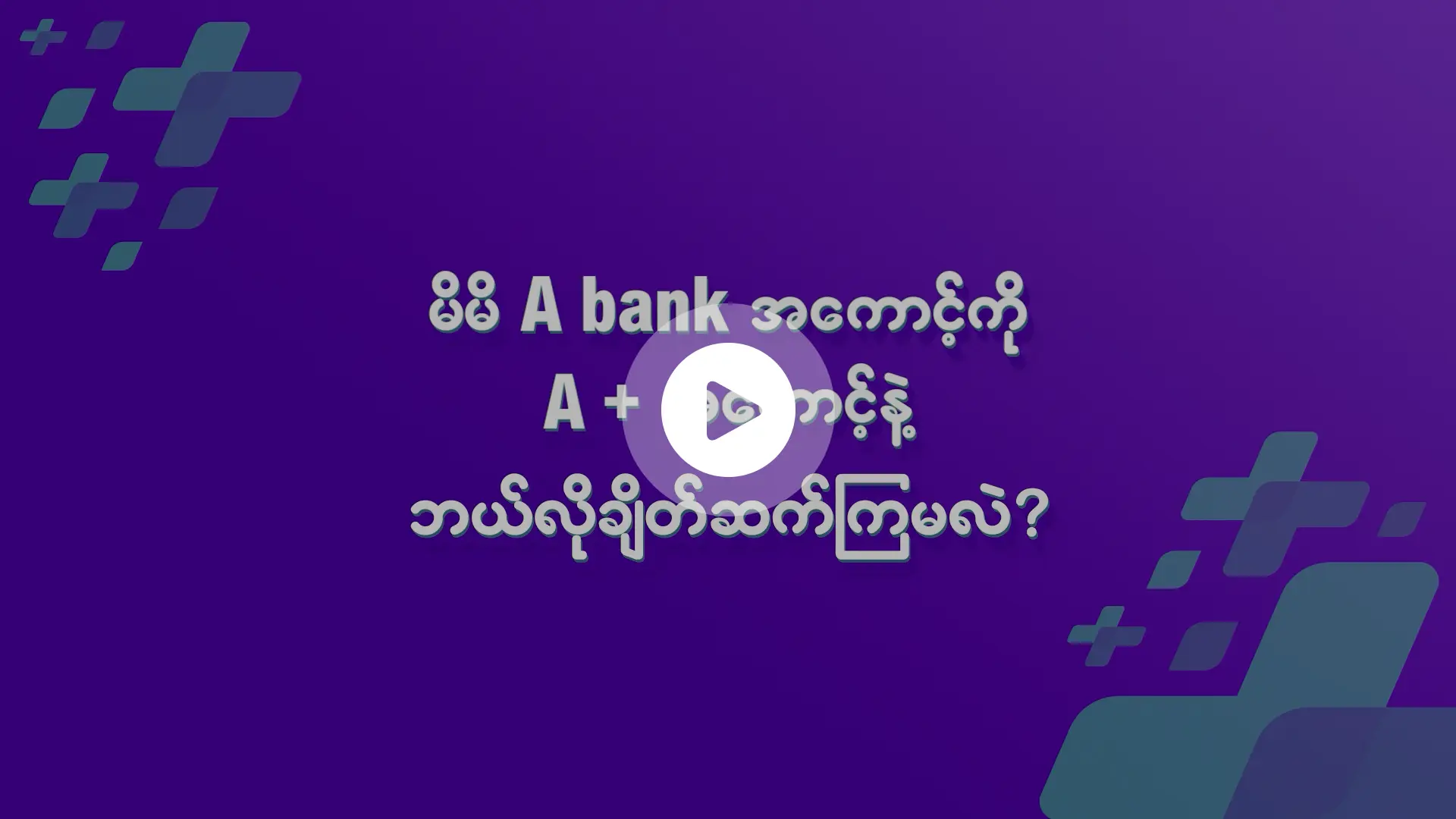A+ Wallet is a 2-in-1 app that works both as a Mobile Banking and a Pay Wallet, making it an essential tool for managing your daily finances smartly and conveniently.
With A+ Wallet, you can: Make card payments and manage your savings account, Transfer large amounts (over 100 lakhs MMK) to your A bank savings account, Send money to other local bank accounts with low service fees, Top up phone credit, pay internet bills, or plan travel expenses — all in one app.
Beyond basic financial features, A+ Wallet also helps you manage your lifestyle needs — from booking haircuts, skin care and aesthetic treatments, to shopping via integrated e-commerce services. Take full control of your finances and lifestyle — all in one place — with the smart, seamless experience of A+ Wallet.